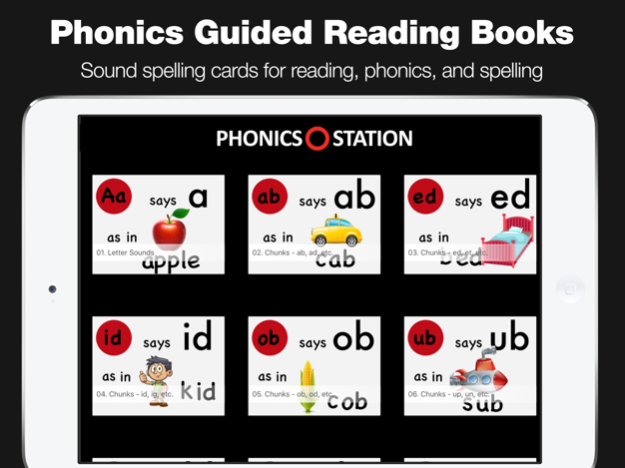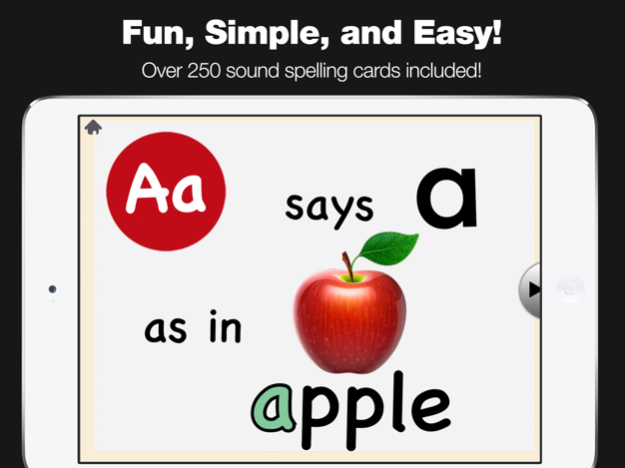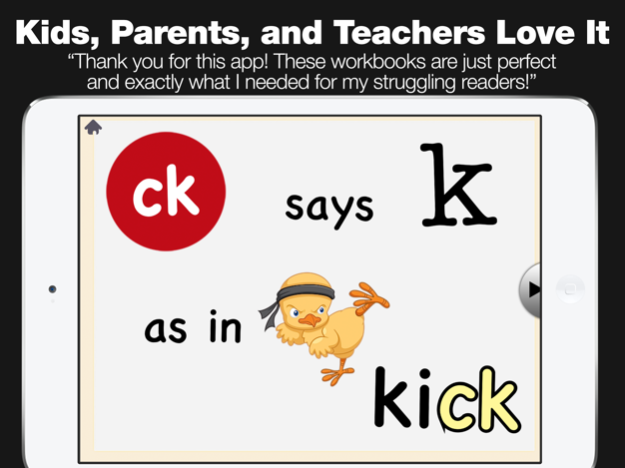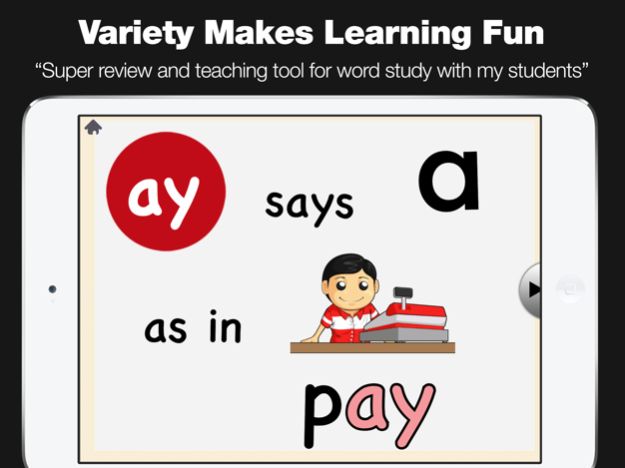Phonics Station for Guided Reading & Articulation 1.0
Paid Version
Publisher Description
"OMG Thank You! These guided reading books are perfect for my struggling readers." - Kelsey Starr - Kinder teacher and mom
Phonics Station is a comprehensive collection of sound spelling cards to use while learning phonics, reading, and spelling.
When it comes to learning phonics, repetition is very important, especially for students that are already struggling. These workbooks are designed to give you students extra practice in a fun, simple, easy and engaging way.
Please ask your students to say each page following the pattern below.
"A says 'a' as in apple.
I use these workbooks to reinforce new phonic sounds. They are great for daily repetition and reading practice.
The best way to first use this app is together with a student. Whenever they see a page, ask them to read each page. If they get stuck, they can tap on the word or phonics sound to get help. Once a student has been introduced to the app, they can also continue using it independently to gain confidence in their reading, spelling, and phonics.
WHY TEACHERS AND PARENTS LOVE PHONICS STATION
- I can use it to introduce new phonics
- I can use it to teach spelling patterns
- I can use it as a guided reading practice
- I can use it in my reading word work centers
- I can use it for daily reading practice with my students
- It includes over 250 practice cards organized by phonics sounds
- Fun graphics and huge variety keep kids engaged
- Professional sound recordings make the workbook fun and interactive and allow kids to learn phonics at their own pace
What sounds are included?
- All letter sounds
- Chunks including ab, ad, ap, etc.
- Chunks including ed, et, etc.
- Chunks including id, ig, etc.
- Chunks including ob, od, etc.
- Chunks including ub, up, etc.
- Blends - l
- Blends - r
- Blends - s
- Digraphs - ch, ck, gh, gn, kn, ph, qu, sh, tch, th, wh
- Vowel sounds - ai, air, ar, ay, a_e, ea, ee, high, er, i.e., ir, i_e, oa, oi, ow, oy, o_e, ur, u_e, y
HEROIC SUPPORT
Heroic Support is not just what we do. It's really what makes us, well, us. It's that drive to make a difference in your life - no matter how big or small. Really, it's our way of life because we want you to be our customer for a lifetime of fun and learning.
Have questions? We are here to help. Email us at support@grasshopperapps.com
Nov 10, 2016
Version 1.0
This app has been updated by Apple to display the Apple Watch app icon.
About Phonics Station for Guided Reading & Articulation
Phonics Station for Guided Reading & Articulation is a paid app for iOS published in the Kids list of apps, part of Education.
The company that develops Phonics Station for Guided Reading & Articulation is Innovative Investments Limited. The latest version released by its developer is 1.0.
To install Phonics Station for Guided Reading & Articulation on your iOS device, just click the green Continue To App button above to start the installation process. The app is listed on our website since 2016-11-10 and was downloaded 4 times. We have already checked if the download link is safe, however for your own protection we recommend that you scan the downloaded app with your antivirus. Your antivirus may detect the Phonics Station for Guided Reading & Articulation as malware if the download link is broken.
How to install Phonics Station for Guided Reading & Articulation on your iOS device:
- Click on the Continue To App button on our website. This will redirect you to the App Store.
- Once the Phonics Station for Guided Reading & Articulation is shown in the iTunes listing of your iOS device, you can start its download and installation. Tap on the GET button to the right of the app to start downloading it.
- If you are not logged-in the iOS appstore app, you'll be prompted for your your Apple ID and/or password.
- After Phonics Station for Guided Reading & Articulation is downloaded, you'll see an INSTALL button to the right. Tap on it to start the actual installation of the iOS app.
- Once installation is finished you can tap on the OPEN button to start it. Its icon will also be added to your device home screen.